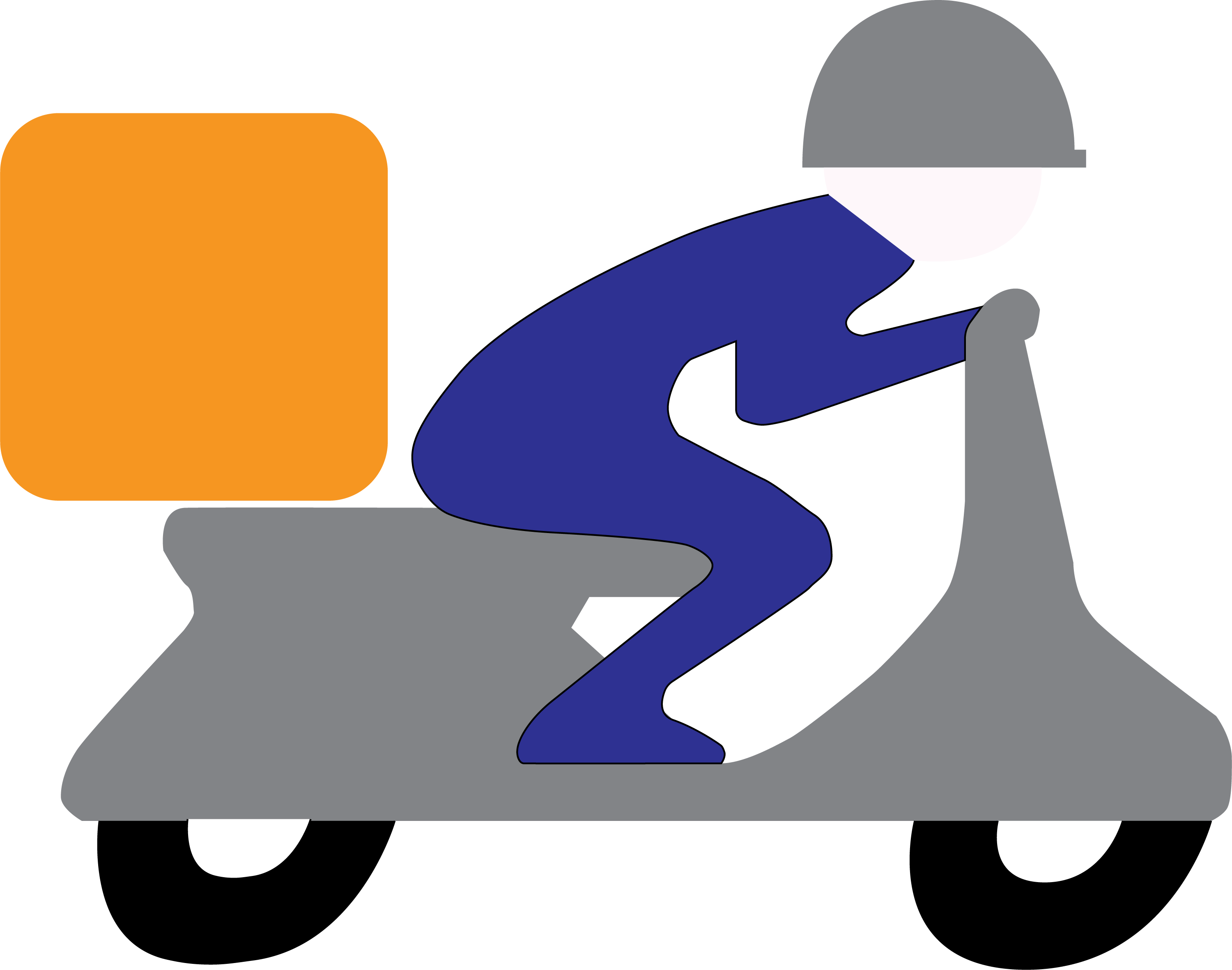Not all services allow for API intergradation to fully customizable workflows, therefore we also offer email order forwarding. Through this system, we parse the PDF attachment from an email order confirmation and automatically add the order to our system.
Prior set-up
Many ordering systems allow you to save an email address in the “receipt email” field under your location’s settings in which you’ll input our email address. This way whenever you receive a new order we will receive an email confirmation that we will automatically parse and dispatch a courier to pick up the order. Please contact us at info@deliverybotnyc.com letting us know which ordering system you’ll be email forwarding from.
Set-up
After we review and confirm your request you’ll be able to turn on the order forwarding feature in the portal by going to your settings page, selecting forwarding, and toggling on the forwarding switch. You’ll be displayed the forward email address for your location which you can input in the receipt email for the ordering systems you would like us to deliver for. You can furthermore set your preferences in the column below it.
Ready by time: automatically sets when the order will be ready to be picked up by our courier.
- Number of minutes after the “order received
- Number of minutes before “deliver by”.
- Email receipt must have a ‘”deliver by” time available.
- Although the majority of orders are delivered in under 60 minutes we recommend setting it to 90 minutes to guarantee on-time delivery.
Auto confirm: after selecting orders ready by the time you’ll be able to automatically add orders without having to confirm them in our portal by selecting this box. Without having this option selected you still have to manually confirm the orders in our portal before we send a courier.
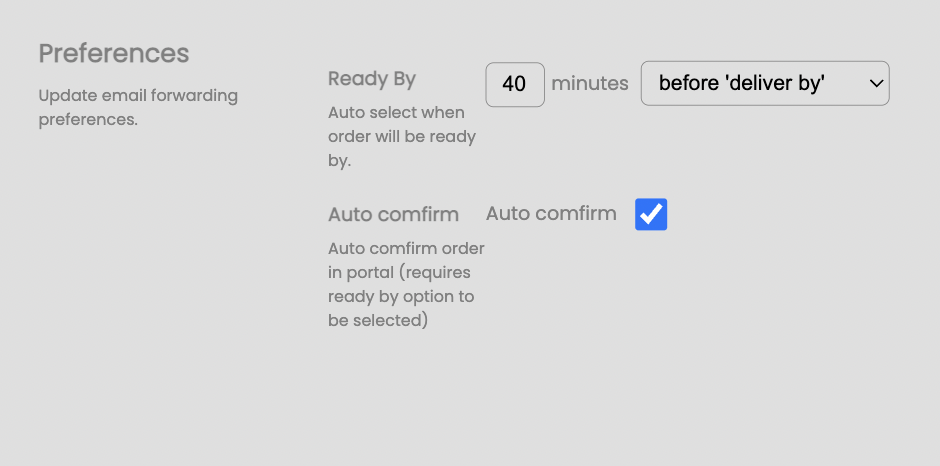
Error handling
Email parsing error: email notification.
Address outside delivery zone (with auto confirm selected): email notification.
Ready by time outside of delivery hours (with auto confirm selected): email notification.
Ready by time before order placed: auto sets ready by time to current time.