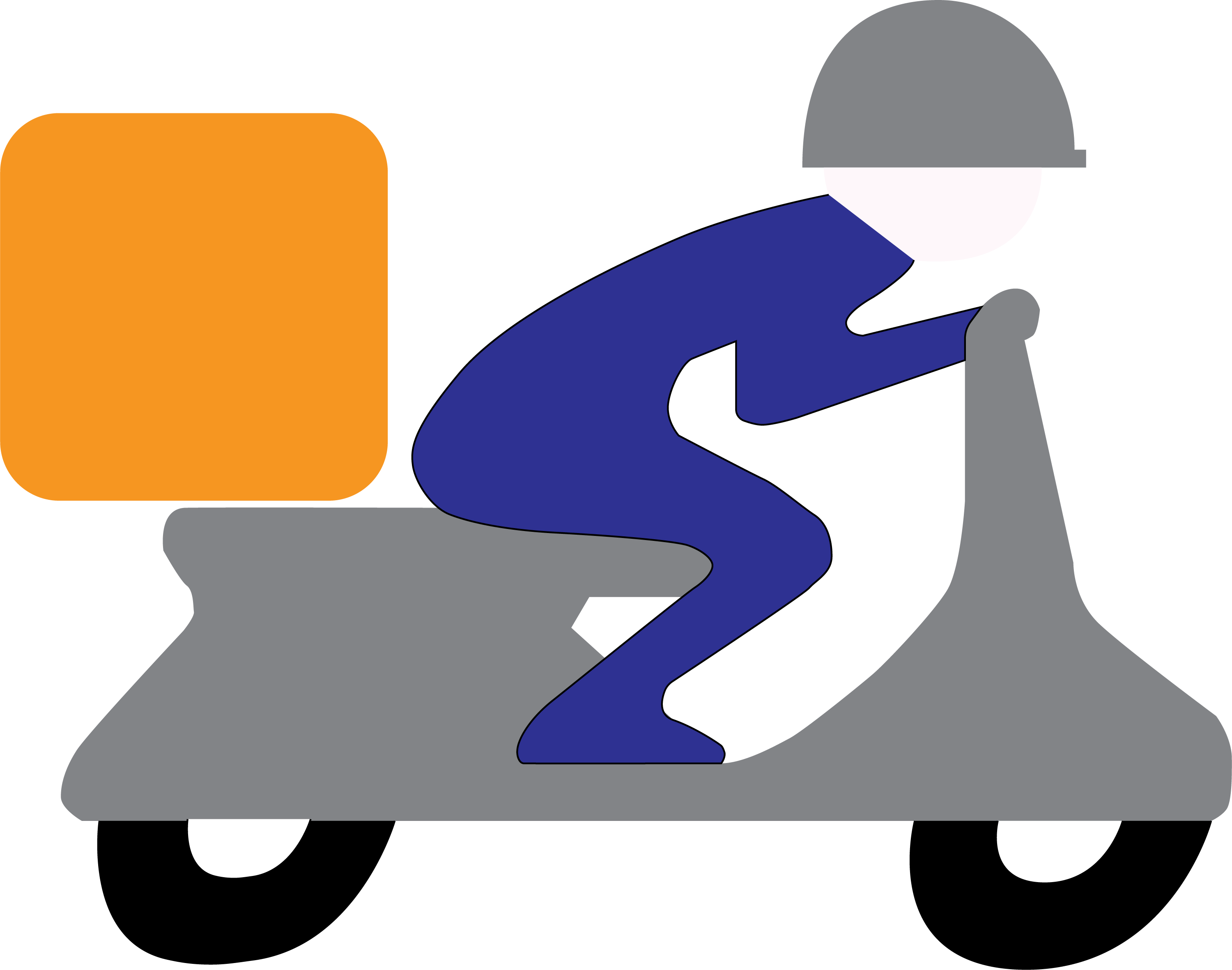We are excited to introduce our newly designed and improved login portal for retail stores. With many additional functionalities, you’ll the option to place orders in 6 different ways so you don’t have to adapt to us.
Dashboard
On the dashboard page, you’re able to visualize your deliveries across the city along with statistics during your custom set time period.
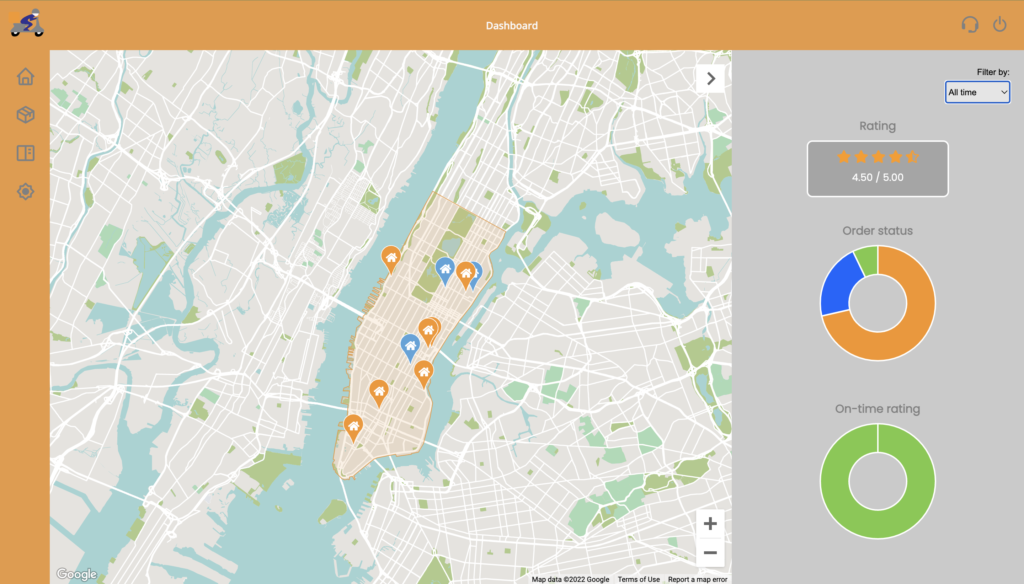
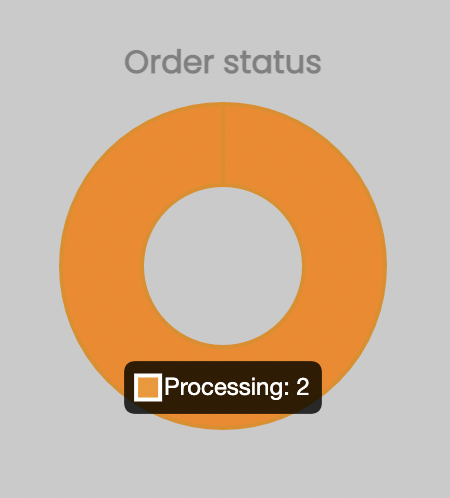
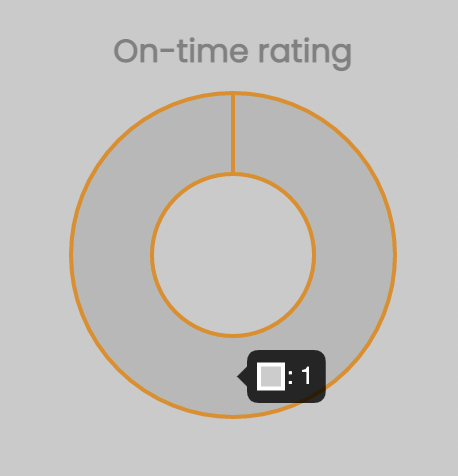
- Map
- Visualize your deliveries and view your courier’s location.
- Ratings
- If you have a tracking URL notification enabled for your customers they’ll be able to rate and leave feedback on their order.
- Order status
- Visualize the statuses for all your order.
- On-time rating
- Number of orders delivered before our guaranteed 90 minutes delivery time.
Orders
On the orders page, you’ll be able to manually add a delivery, see a table with all your deliveries and its detailed tracking history.
- Table
- A clear table overview of all orders placed for your store with the date it was last updated and the current status.
- Add order
- To manually add a delivery you can click on the plus icon and fill out the required fields.
- Import order
- You can import a CVS file by clicking on the download icon. Download our sample CVS file to view the required headings.
- Download orders
- You can download CVS, Excel, or PDF files by clicking the download icon.
- Tracking
- To view an order’s tracking information you can simply click on the order you want to track.
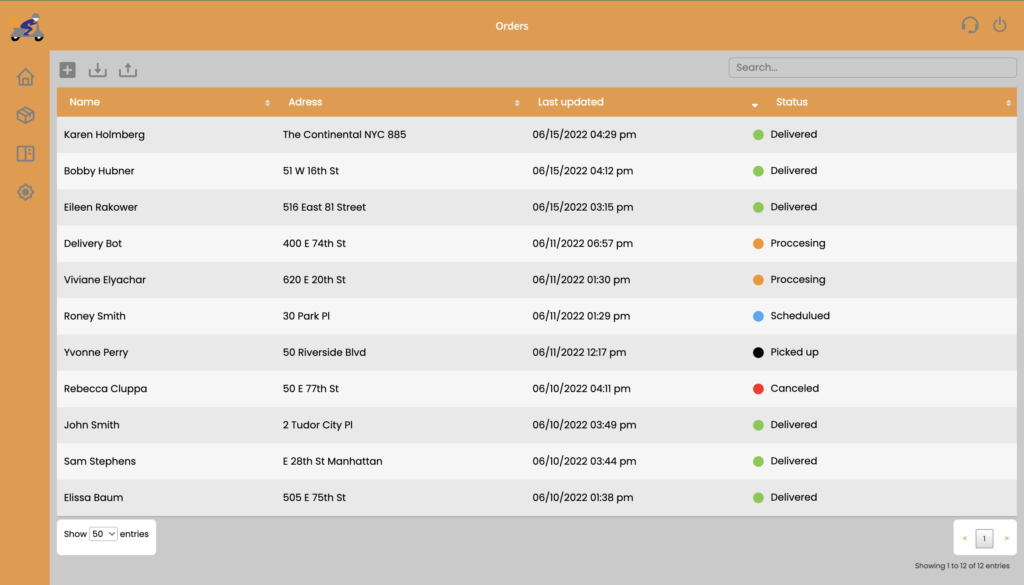

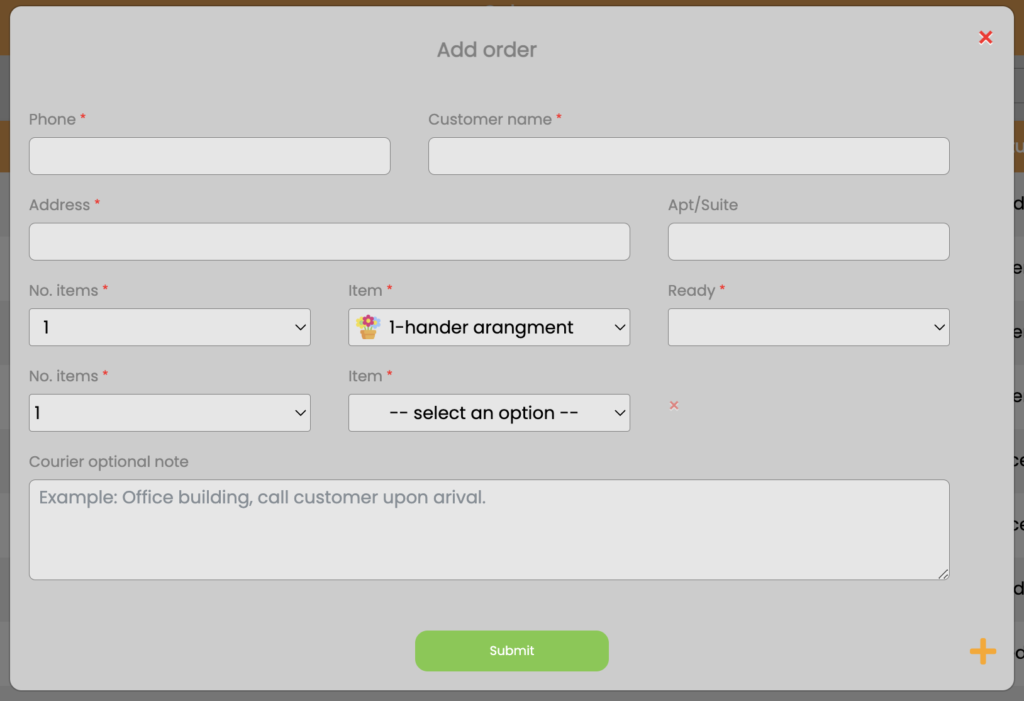
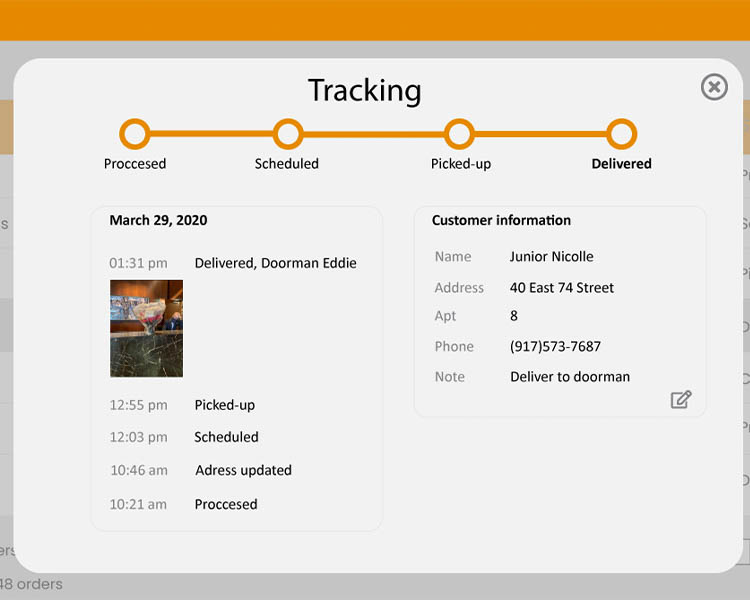
Invoices
View your ongoing week and download the past week’s invoices for easy bookkeeping
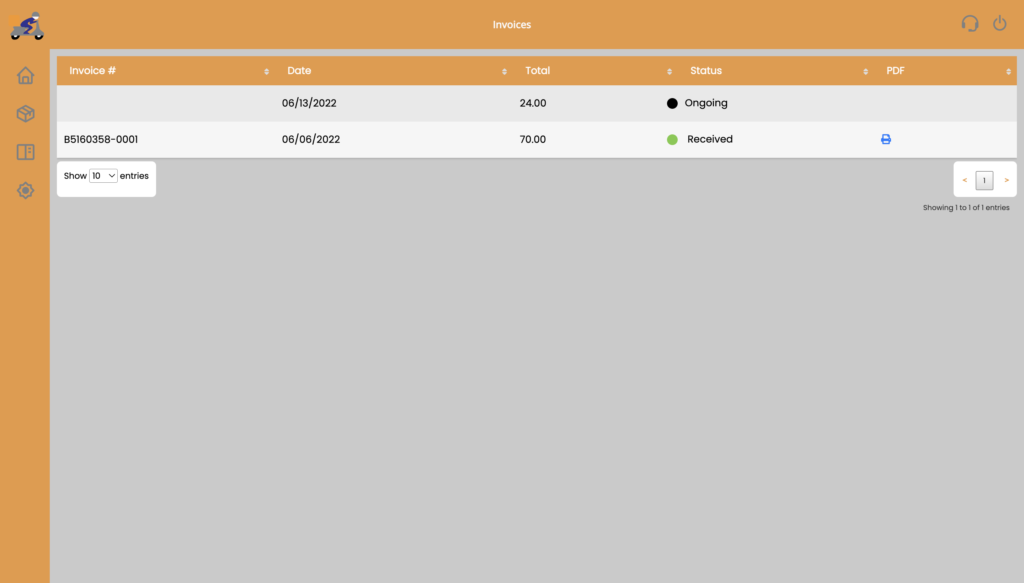
- Ongoing week
- Shows the current week’s ongoing delivery costs with the date of the upcoming invoice.
- Past week
- View the invoice number, total, and download the invoice.
Settings
Change your account information and update your delivery preferences.
- Account
- Update account admin and store information.
- Notifications
- Set email notifications for your store and customizable text message notifications for your customers.
- Proof of delivery
- Set your orders required proof of delivery to be completed by the courier.
- API
- Create an API key, we recommend you read our documentation here.
- Forwarding
- Enable email parsing, we recommend you to read our in-depth guide here.
- Billing
- Update your receipt email and billing method to be charged weekly on Mondays.
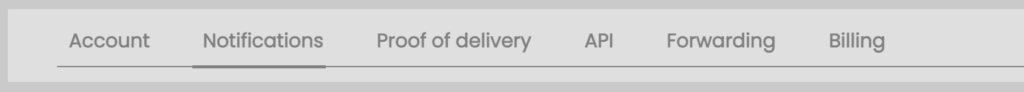
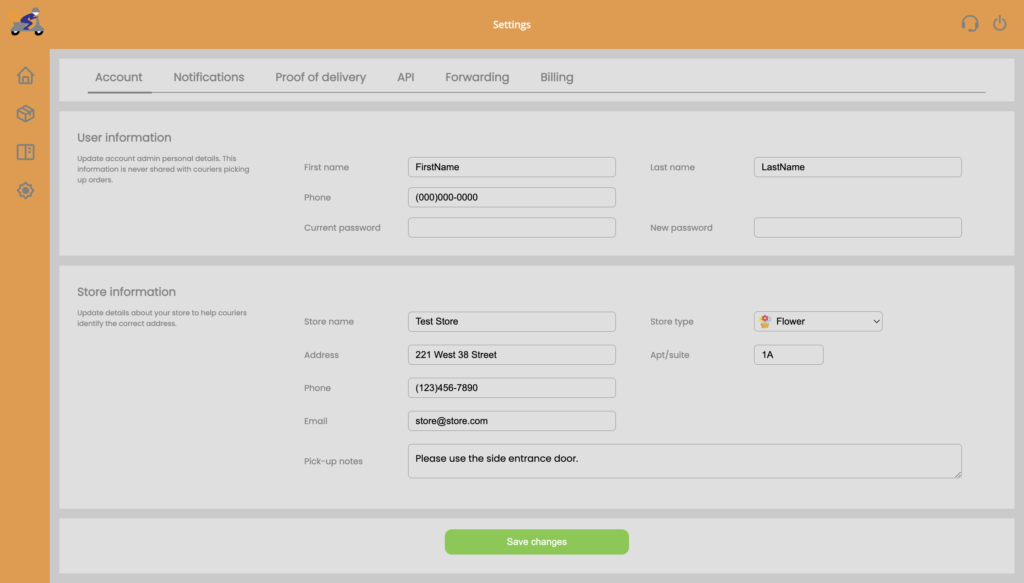
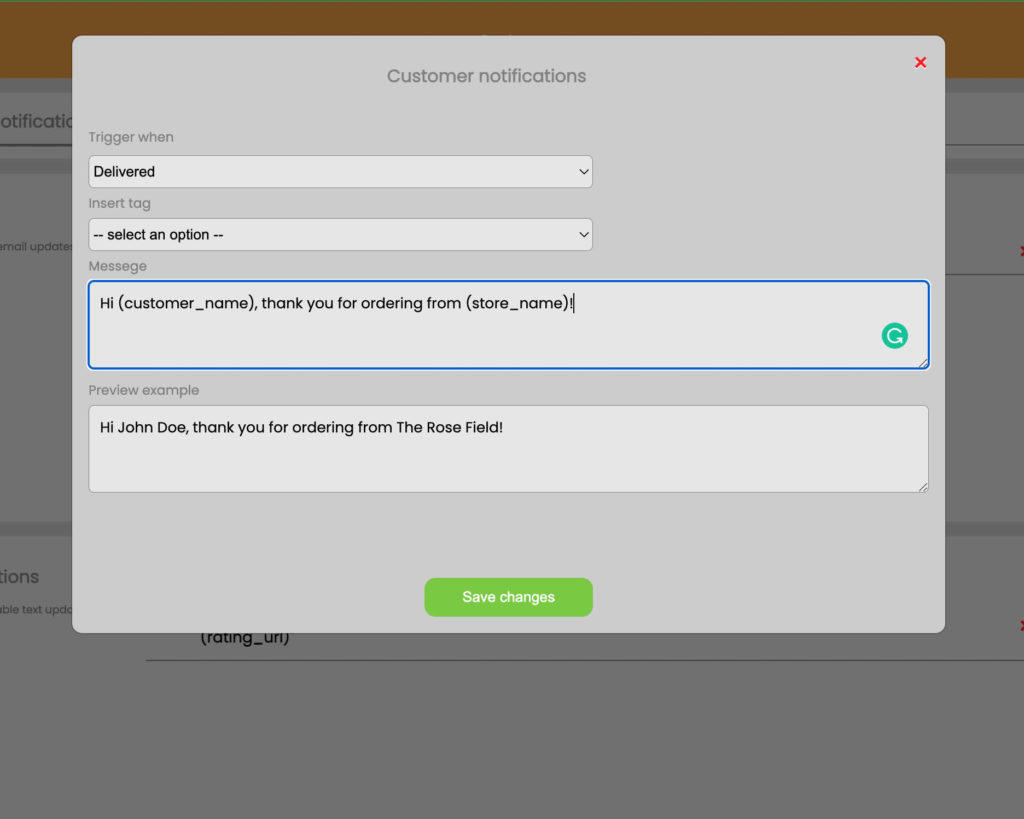
If you have any issues or questions please reach out to us at info@deliverybotnyc.com, we are here to help!